A static website is a group of static web pages, web pages which do not contain any dynamic element. These web pages are served to the user as they are without any modification unlike dynamic web pages. This is a cool trick originally shared by infogenra with which you can host any static website with the power of DropBox hosting. Yes you read it right, you can host your static website on DropBox, and did I mention? Its for free.
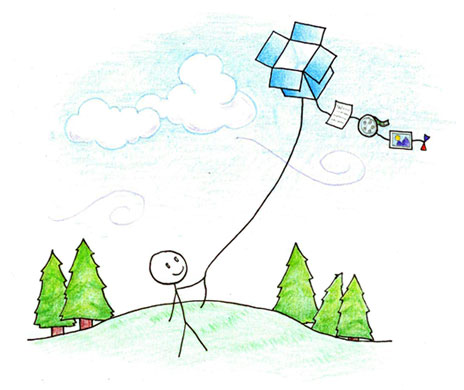
First of all you need to have dropbox installed on your device.
Create a static website by joining some static web pages together on any scripting language, HTML for example. Include an index page in it for example index.html or index.css I have created a website for my cousins' school project which I am using in this tutorial.
Now the last this left is to host your website.
You can view the website I created for my cousin here as an example.
Now when you have hosted the website on DropBox, get a free or paid domain and redirect the URL to your DropBox public URL. Don't forget to hide the original URL and show only your purchased domain. This way you need not to show others that your site is hosted on DropBox.
This is it. Cool trick isn't it? If you have such tricks, you can send us through our contact page. We will sure try to publish it on WeboGraffiti and if you could frame it in a post, you are welcome to write on WeboGraffiti. Thank you for reading.
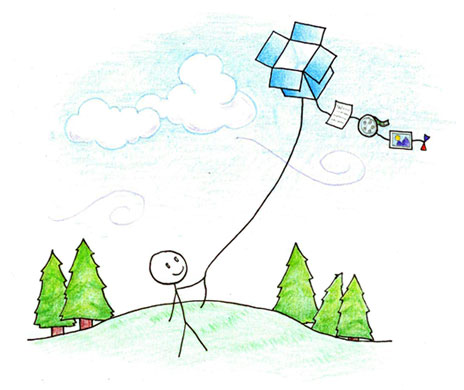
Step 1: Install Dropbox
First of all you need to have dropbox installed on your device.
- Create a free Dropbox account by clicking here. Dropbox is one of the best cloud file sharing service available. Every Internet user should be on a cloud storage.
- Download and install Dropbox on your computer.
- A folder named “Dropbox” will be created on your PC which will be synced with the cloud and you will get some free space.
Step 2: Create a static website
Create a static website by joining some static web pages together on any scripting language, HTML for example. Include an index page in it for example index.html or index.css I have created a website for my cousins' school project which I am using in this tutorial.
Step 3: Host your website
Now the last this left is to host your website.
- Put all your website content including images and files in a folder.
- Upload the folder in the public folder in your dropbox.
- Open the folder within DropBox. Locate your index or home file and copy its public link as shown below with computers.html.
- Here is the homepage link of your static website hosted on DropBox.
You can view the website I created for my cousin here as an example.
Step 4: Adding a custom domain
Now when you have hosted the website on DropBox, get a free or paid domain and redirect the URL to your DropBox public URL. Don't forget to hide the original URL and show only your purchased domain. This way you need not to show others that your site is hosted on DropBox.
This is it. Cool trick isn't it? If you have such tricks, you can send us through our contact page. We will sure try to publish it on WeboGraffiti and if you could frame it in a post, you are welcome to write on WeboGraffiti. Thank you for reading.
Hi, good item
ReplyDeletebut i see only the first image
Yes there is only one image on this post.
Deletethere is traffic limit on dropbox
ReplyDelete